

Applying for a Vietnam E-visa sounds easy—until your passport photo or scan keeps getting rejected. This is one of the most common issues applicants face. Here’s why it happens and how to fix it quickly.
If your photo or passport scan is out of focus or pixelated, the system can’t read it.
Light reflecting off your passport or uneven lighting on your face can cause issues.
The website accepts only JPG files under 2MB. PDFs or large files won’t upload.
Your passport scan must clearly show the full bio page (with photo, name, passport number and ICAO line).
For the portrait photo, make sure your face is centered, looking straight, with no glasses or filters. Additionally, you have to use a different portrait photo from the one on your passport.
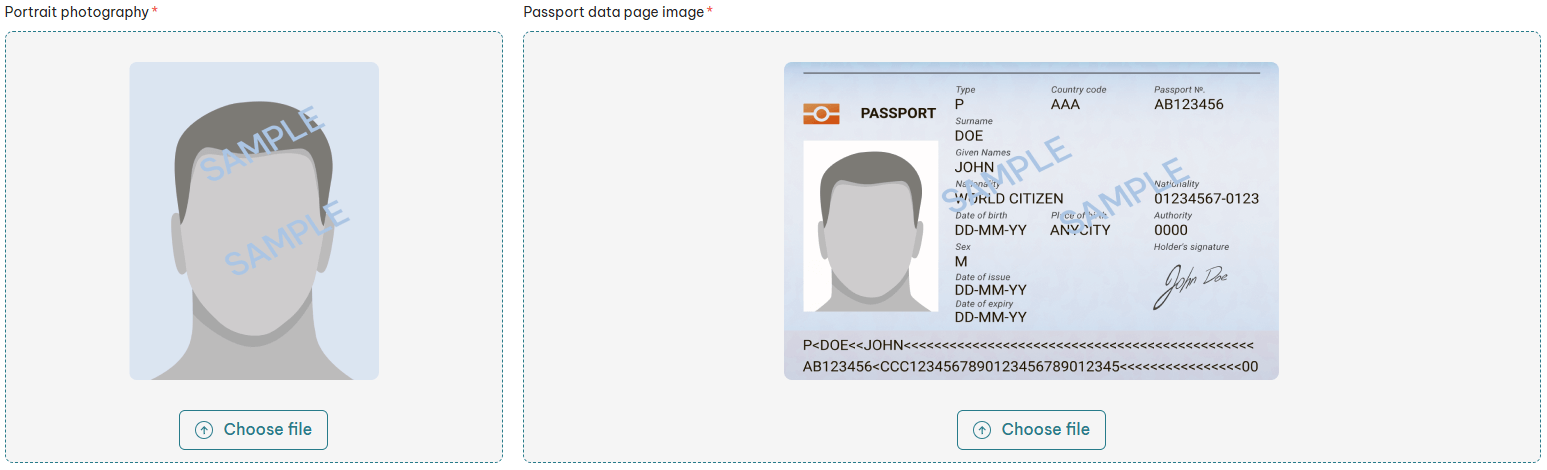
Getting your E-visa shouldn’t be stressful. A few careful steps with your images can save you a lot of time. Visit www.vietnam-immi.com/visa/booking today to start your hassle-free Vietnam E-visa application!
Send us your questions. Our experts will answers.
Ask your questionOur support gurus are here to help you solve all your challenges. Check out our FAQs, send us an email, or give us a call.
